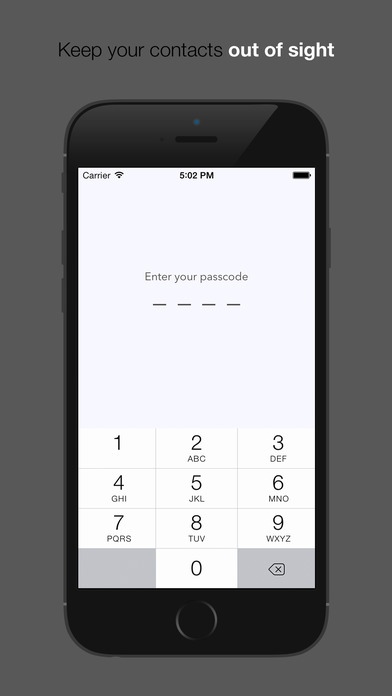Chv@ 2.6
Continue to app
Free Version
Publisher Description
Private multimedia address book protected by passcode. ** Store private contacts. ** Import contacts from iPhone's Address Book. ** Associate useful social information to each contact (phone, email, address, webcam, URL...) ** Use the native iPhone applications to make phone calls, write emails and web browsing directly from each contact detail tab. ** Send SMS & WhatsApp. ** Use the maps application to navigate to the contact's address. ** Associate free-text notes to each contact. ** Associate private pictures and videos along with each contact and delete them safely from the standard photo application. ** Rate contacts. ** Follow up your contacts' quality through rating charts. Some users comments (4.5/5.0 stars rating): "It's really effective if you need to keep some phone number private. Even the app name disguises itself. Really neat. Apparently I don't involve myself in some special love affairs so I don't need it. But if I do it's really effective." by Jiang Shi "Simple but amazing. Helpful social app that keep your important things safe and organize. A must have! ;)" by Volleyballmom64 "Good idea! Keep your "other" contacts away from your address book. Add pics and videos you would not save anywhere else." by Sparrow_J "Very good idea. Safe as houses as they say." by Mappleapp "Useful app. I enjoyed using this very useful app! I'm glad that there's an app like this on the market!" by Hezron padlan
Requires iOS 8.0 or later. Compatible with iPhone, iPad, and iPod touch.
About Chv@
Chv@ is a free app for iOS published in the Chat & Instant Messaging list of apps, part of Communications.
The company that develops Chv@ is Pedro Ramon Ventura Gomez. The latest version released by its developer is 2.6.
To install Chv@ on your iOS device, just click the green Continue To App button above to start the installation process. The app is listed on our website since 2013-12-14 and was downloaded 2 times. We have already checked if the download link is safe, however for your own protection we recommend that you scan the downloaded app with your antivirus. Your antivirus may detect the Chv@ as malware if the download link is broken.
How to install Chv@ on your iOS device:
- Click on the Continue To App button on our website. This will redirect you to the App Store.
- Once the Chv@ is shown in the iTunes listing of your iOS device, you can start its download and installation. Tap on the GET button to the right of the app to start downloading it.
- If you are not logged-in the iOS appstore app, you'll be prompted for your your Apple ID and/or password.
- After Chv@ is downloaded, you'll see an INSTALL button to the right. Tap on it to start the actual installation of the iOS app.
- Once installation is finished you can tap on the OPEN button to start it. Its icon will also be added to your device home screen.